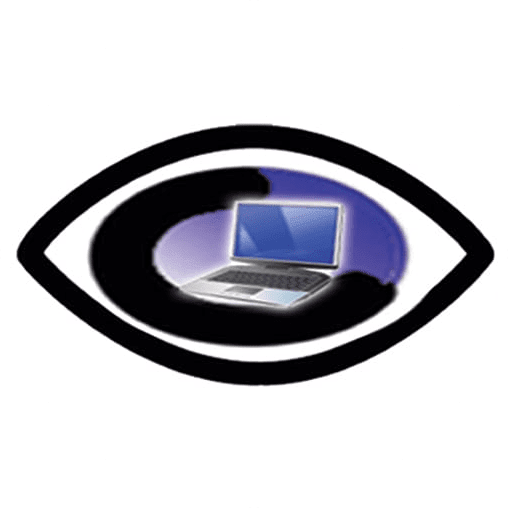Master VoiceOver: iOS Training for Improved Accessibility

Posted on January 18, 2025
If you’ve ever found yourself feeling around in the dark, trying to make sense of the ever-evolving landscape of technology, you’re certainly not alone. Many of us have been there, especially when our vision doesn’t quite cooperate in the typical way. This is precisely where iOS becomes a beacon of support, offering not just utility but a deeply empowering experience for users with visual impairments. At the heart of this experience is VoiceOver, a tool that’s steadily turned everyday iPhones and iPads into indispensable companions, assisting users not just to navigate, but to truly thrive in the digital world with confidence.
The journey to ease and independence through technology starts at a surprisingly accessible point. It’s fascinating how a few intuitive gestures on your iPhone or iPad can entirely reshape how you handle daily tasks. Whether you're opening an app, reading a text message, or even feeling adventurous enough to dive into your favorite playlist, mastering VoiceOver is your ticket to a smoother ride. You see, this isn’t just about making do; it’s about crafting an experience that’s uniquely yours. The ability to customize everything from verbosity to the very voice that guides you means no two people’s interactions are quite the same. Isn’t that exciting?
These small yet significant features can make a world of difference. With every swipe and tap, you not only engage with technology but assert a degree of control and autonomy that's deeply rewarding. Empowerment doesn’t stop there—it extends into practical daily benefits, too. Imagine this: smoothly moving through emails, social media, or even turning the pages of an e-book without the tech hurdles. As you gradually refine these interactions, they feel less like a chore and more like second nature. It's about nurturing a harmonious relationship with your device, one that grows with you and adapts effortlessly to your pace and preferences. Isn't it comforting to know that such a tailored experience is within reach? Let's delve into how this is not just possible, but thoroughly enjoyable.
Understanding VoiceOver and Its Importance
VoiceOver iOS is like the secret sauce for making your iPhone or iPad truly accessible. It’s a built-in screen reader that lets people with visual impairments use their devices with just their ears and fingers. Imagine needing to read a text message, or navigate through apps, but you can't rely on traditional sight-based methods. That’s where VoiceOver steps in. By providing spoken descriptions of what's on your screen, coupled with customizable gestures, it ensures that visually impaired users are not just along for the ride but in the driver’s seat. This transformative tool opens up a world of possibilities, allowing individuals who are blind or have low vision to stay in tune with technology, stay connected with their communities, and do practically everything they want on an iOS device independently. It’s like having a smart guide whispering in your ear, leading you through the digital maze.
What makes VoiceOver stand out among accessibility features is its ability to fully integrate with the entire iOS ecosystem. Whether you are sending an email or playing your favorite playlist, it offers a hands-free and eye-free way to interact with your device. The seamless swiping and tapping gestures become intuitive over time, making navigation feel smooth instead of clunky. Not to mention, VoiceOver is adaptable to any iOS app that follows Apple’s accessibility guidelines. This ensures that apps are not just usable but are also pleasant to interact with. Through utilizing rotor gestures, users can easily control how they navigate content, like jumping through headings on a web page or quickly adjusting volume levels. With every update, Apple continues to add more functionality, ensuring VoiceOver remains relevant and robust in a tech-driven world. It’s clear it's not just about making devices usable but making sure they enhance the overall experience.
So, why is VoiceOver so crucial? It’s because it obliterates the barriers that come with visual impairments, turning potential frustration into empowerment. When you’re using a smartphone or tablet that speaks to you, it becomes more than just a phone; it’s a lifeline to the world around you. For many, it’s about maintaining independence in day-to-day tasks, from online shopping to consuming educational content or social networking. Plus, VoiceOver iOS is super customizable. You can adjust the speaking speed, change the voice, and even modify its verbosity. These features ensure that VoiceOver isn’t a one-size-fits-all solution but rather a tech buddy that you can tailor to fit your personal comfort and needs. It helps make sure that everyone, regardless of their visual ability, can be included and can enjoy digital life just as much as anyone else.
Navigating iOS With VoiceOver: A Practical Guide
Getting started with VoiceOver is much easier than you might think. First, let’s talk gestures. You’re going to rely on a few essential gestures to navigate your iOS device with VoiceOver. A single tap on the screen will tell you what’s currently under your finger, letting VoiceOver announce the item’s name. If you want to activate that item, double-tap it anywhere on the screen. Swiping right or left will move forward or backward through items like apps or settings, providing a seamless and swift navigation option. Another key gesture is the two-finger swipe up, which reads all aloud from the top of the current screen, a huge help when you want to grasp all the info without swiping around excessively. It’s like reading a book one page at a time. Experimenting with these basic gestures will skyrocket your comfort and efficiency, making navigating your device fun and intuitive. Once you nail these basics, other features like the rotor become a breeze. You twist two fingers on the screen, almost like turning a dial, to change VoiceOver settings on the fly. With practice, these gestures will feel much more second nature.
Customizing VoiceOver to fit your individual preferences is vital in making your iOS experience personal and effective. Adjusting settings can be easily done by jumping into VoiceOver’s settings menu, where you’ll find options galore. You can adjust the speaking rate, which controls how fast VoiceOver talks to you. Whether you prefer a slower pace for clarity or a faster one to speed through tasks, it’s all doable. Additionally, there are options for different voices; VoiceOver offers a range of voices, so you can choose one that fits your listening style best. Some users even enjoy mixing it up now and then just to keep things lively. Don’t forget about the verbosity settings, which let you decide how much detail VoiceOver provides. Some folks want just the essentials, while others prefer comprehensive guidance. Explore these options and see how they impact your interaction with your device. A little bit of tinkering can lead to a much more personalized and enjoyable experience.
Once you’ve got the hang of gestures and settings, it’s time to dive deeper into the user experience improvements VoiceOver can offer. Familiarizing yourself with keyboard shortcuts can enhance the way you use your device, especially if you pair it with a Bluetooth keyboard. These shortcuts can provide swift access to common functions, similar to commands you might use on a computer to boost accessibility. Don’t hesitate to dabble with the different rotor options next. The rotor lets you switch between navigation modes, enabling you to move by character, word, line, or other navigable elements. Try using this on a webpage or a long document to skim or hone in on specific information. There’s also an endearing option to enable sound effects and haptic feedback. The tiny, subtle buzzes and clicks not only make the experience more engaging but also offer important cues to let you know your actions are recognized. As you spend more time with these features, your proficiency and confidence with your device will grow, transforming your daily tech interactions into a satisfying and accessible routine.
Empowering Seniors With Tech Help
When working with seniors, especially those with vision impairments, support and patience are key. Ensuring technology is approachable means setting the pace of learning according to their comfort levels. One great strategy is to start with familiar concepts. You know, help them relate tech functions to things they already know. If they’re used to physically picking up the phone to answer it, relate that to a double-tap gesture to engage a call on their iPhone. As you work together, reinforce the tech help for blind seniors through hands-on practice. Encourage making mistakes, as it’s part of learning. Celebrate successes with VoiceOver as they master new skills to build their confidence. Plus, emphasizing the flexibility of customizable settings can significantly enhance their comfort with VoiceOver. Moving through features like adjusting the speaking speed or choosing a familiar voice can make the process feel less intimidating and more like customizing something to their liking.
Utilizing resources like community workshops or local tech help for blind seniors is an incredible way to provide more structured learning opportunities. Bringing seniors together to share experiences and tips can create a social network of support, which further enhances learning. Seek out volunteers or relatives who can act as tech buddies and provide intermittent assistance as they grow accustomed to these innovative tools. Resources like guidebooks in large print or Braille and accessible videos can complement in-person learning by catering to various needs. For those more digitally inclined, Apple’s accessibility support is sterling, with user guides and forums that can be valuable. Together, these resources construct a learning scaffold that supplies ongoing encouragement and reassurance, steadily guiding seniors towards tech independence using accessibility features.
Throughout the learning phase, remind seniors about the practical benefits of sticking with it. Illustrate how tech can reconnect them with distant relatives through apps or keep them informed with news tailored to their interests. Providing real-world examples of how their newly acquired skills enhance daily life makes the learning initiative more enticing. Signs of progress can be celebrated with positive reinforcement—be it effortlessly reading messages or seamlessly scrolling through music. Set small, achievable goals that illustrate tangible tech help for blind seniors, such as mastering VoiceOver’s rotor gestures for swift page navigation. Improvement may take time, but each personal tech victory fortifies their autonomy. The ultimate goal is not just proficiency but enjoyment, making their digital interactions as gratifying and enriching as possible. With patience, practice, and the right support, seniors can confidently embrace the world of iOS and its accessibility features, experiencing technology as a companion rather than a challenge.
As you dive deeper into understanding VoiceOver and its endless possibilities, remember that getting the hang of it is just the beginning of a rewarding journey. This tool can be a powerful ally in your daily life, reshaping how you interact with your iOS device. As you become more familiar with it, exploring different settings and functionalities, you unearth new ways to make this experience uniquely yours. Every tweak, whether it's about voice settings or gesture customization, is a step toward crafting an iOS experience that's not only accessible but also comfortable and effective for your personal needs. At every twist and turn of this fascinating learning curve, remember: you are now equipped with the skills to transform how you engage with technology. And let's not forget the community out there, eager and ready to support you on this digital adventure. This blend of individual empowerment and communal support holds the key to making technology not just usable but truly indispensable in our lives.
And this is precisely what we at Eye Learn Cares aim to champion through our Every Dollar Counts initiative and Skill Building & Support services in Detroit. We're here to support you and your journey in making technology work for you, not just with you. Our vision? To enOur vision is to empower every visually impaired individual to feel confident and empowered when interacting with their devices. You’re not alone on this journey—whether you need hands-on practice, personalized coaching, or resources to continue learning, we’ve got your back. Give us a call at (313) 639-0387 or reach out vi a [email protected] if questions ever arise or you’re ready to expand your skills. We realize each person's path to independence looks different, and we strive to offer the unique support that each person needs. No matter where you are in your learning journey, we're here to ensure technology becomes a joyful, rather than a daunting, part of your daily life.
Don't let apprehension hold you back from mastering these tools because the benefits extend far beyond mere technical know-how—they're about real-world impact. Embrace the possibilities of improved connectivity, efficiency, and autonomy with the knowledge and skills at your fingertips. The more comfortable you become, the more you will experience how this technology impacts every corner of your life, giving you the confidence to explore further. So, whether you’re mastering those gestures, tweaking VoiceOver to match your pace, or singing along to your favorite tunes—all navigated smoothly by your device—every achievement is a testament to your progress. It’s not just about thriving in a digital world but about enhancing day-to-day experiences, whether it’s connecting effortlessly with loved ones or enjoying your favorite pastimes. That’s the true essence of what we hope to accomplish together: transforming learning into independence and infusing joy in everyday tech interactions. Let's keep the momentum going and continue this rewarding journey of making technology an inclusive partner for everyone.
Let’s Learn and Grow Together
Got questions or ready to get started?
Reach out to connect with our team. We’re here to support, guide, and build with you—one step at a time.